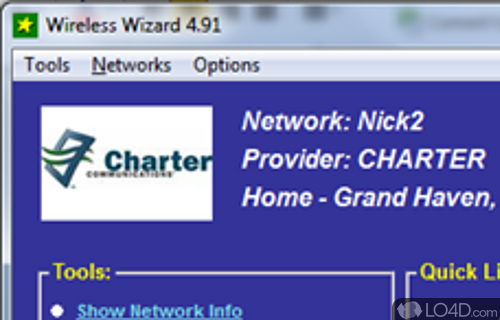
Tool for managing and optimizing wireless connections on Windows devices.
Wireless Wizard 7 is a reliable and user friendly free, but ad-supported WiFi optimizer and WiFi app, developed by AzulStar for Windows.
The download has been tested by an editor here on a PC and a list of features has been compiled; see below.
We have found that this software contains advertisements or other ad-supported elements during runtime.
Improves WiFi, 3G, 4G and other broadband networks
Wireless Wizard is software which can help improve the use and reliability of wired or wireless (Wi-Fi, 4G, 3G, 2G) broadband network.
Wireless Wizard allows you to measure network performance, aim a wireless adapter, and quickly help identify and fix wireless or broadband problems. The Wizard includes a Wi-Fi analyzer to identify the best channel and help resolve interference issues.
The program is lightweight and works with virtually any home or small business network.
Features of Wireless Wizard
- Channel Scanner: Scans and identifies the best wireless channels to optimize network performance.
- Connection Manager: Manages and organizes wireless connections for easy access and configuration.
- Graphical Interface: User-friendly interface for easy navigation and intuitive operation.
- Network Analyzer: Scans and analyzes available wireless networks in your vicinity.
- Network History Log: Keeps a record of your wireless network connection history for reference.
- Network Profiles: Stores and manages multiple wireless network profiles for quick switching.
- Network Security Assessment: Identifies potential security vulnerabilities in wireless networks.
- Network Troubleshooter: Diagnoses and resolves common connectivity issues for seamless wireless performance.
- Network Usage Monitoring: Tracks and displays data usage for better network management.
- Roaming Assistant: Helps optimize wireless connections when moving between networks.
- Signal Heatmap: Visualizes signal strength across different areas to identify dead spots.
- Signal Notifications: Alerts you when the signal strength of your connected network decreases.
- Signal Strength Monitor: Monitors and displays the strength of wireless signals in real-time.
- Speed Test: Measures the speed and performance of your wireless connection.
- Troubleshooting Guides: Provides step-by-step guides to resolve common wireless network issues.
Compatibility and License
Wireless Wizard is a freeware, but ad-supported application available on Windows from WiFi software. You may encounter different types of ads or offers when running and installing this program. Though ads might be present, download and installation of this PC software is free and 7.0 is the latest version last time we checked.
What version of Windows can Wireless Wizard run on?
Wireless Wizard can be used on a computer running Windows 11 or Windows 10. It runs on both 32-bit and 64-bit systems with no dedicated 64-bit download provided.
Filed under:

